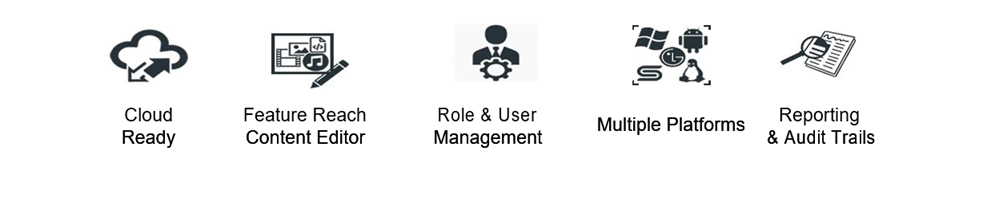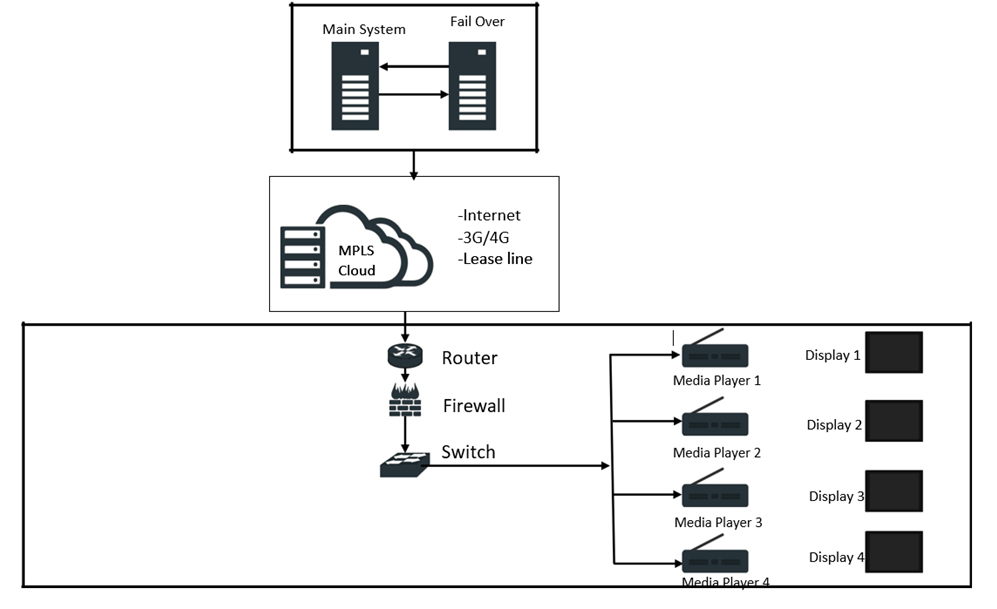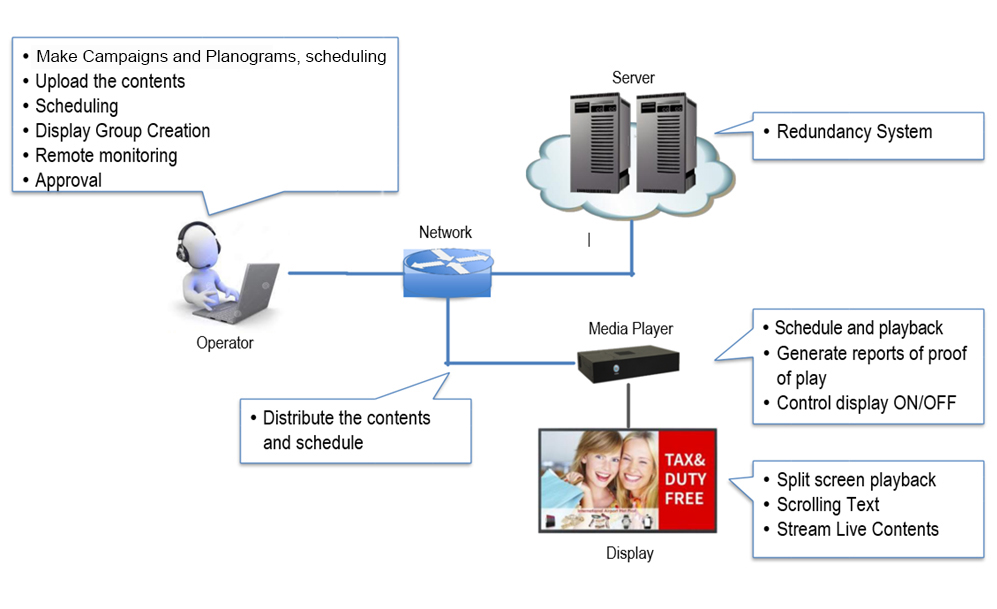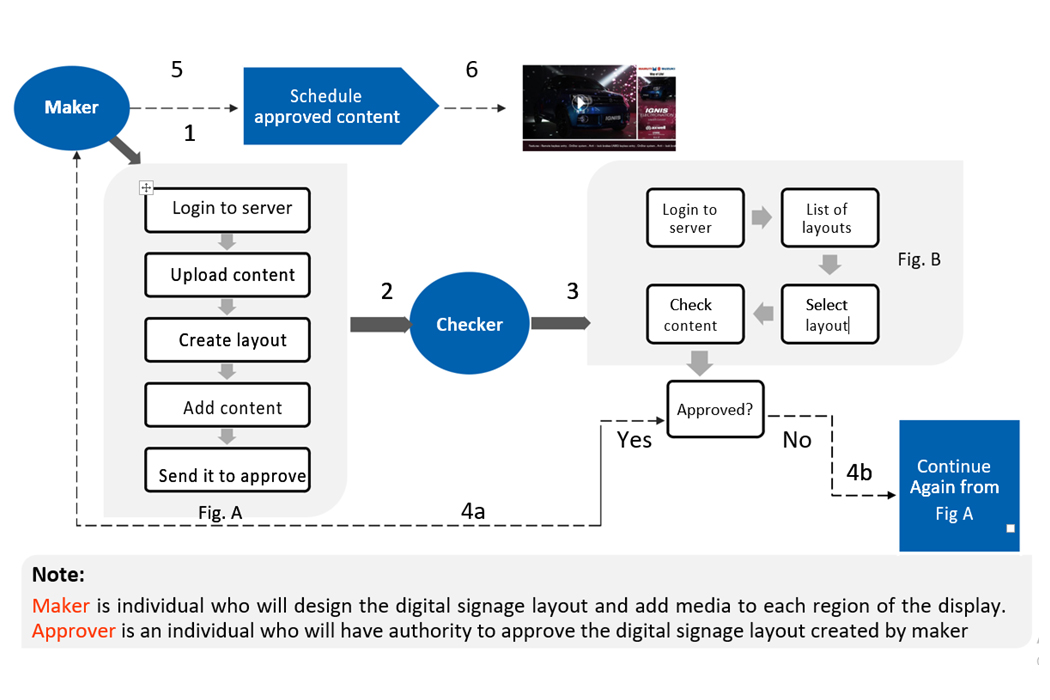| Display On/Off Report |
This report can provide a snapshot to the server on how many displays at site are on or off, (making this information crucial for large network of stores)for the large network of 2000 stores this information is crucial |
| Media player on/off status |
Media player on/off status report can be generated as required, live status for the content playback, can also schedule & get reports. |
| Report on content downloaded |
Which media player has downloaded what content can be known. For e.g. Product vision media player for store X had downloaded which file |
| Activity Log |
Large network(s) has multiple users, providing an overview of the activities like content uploaded and layout created by all users |
| Unscheduled Media players |
If there're any media players which are not scheduled to play content |
| Bandwidth usage |
Bandwidth used for uploading & downloading of the AV's by user/display |
| Statistics Report |
Statistics reports will show the content playtime duration , planogram name & player name etc. |