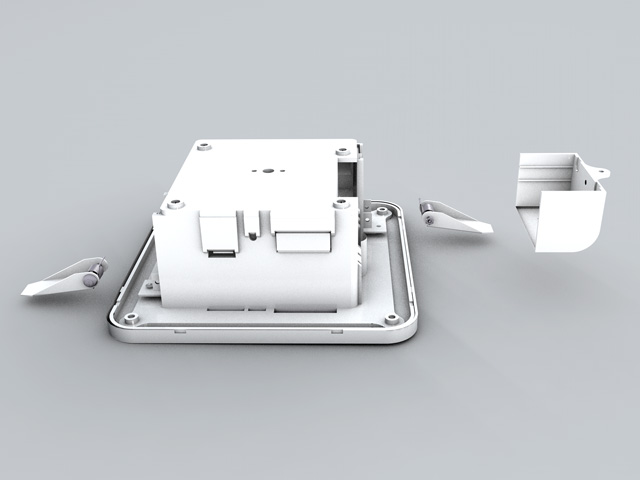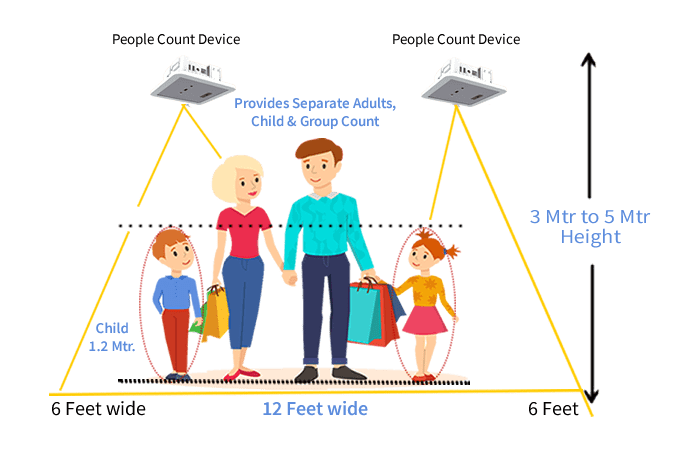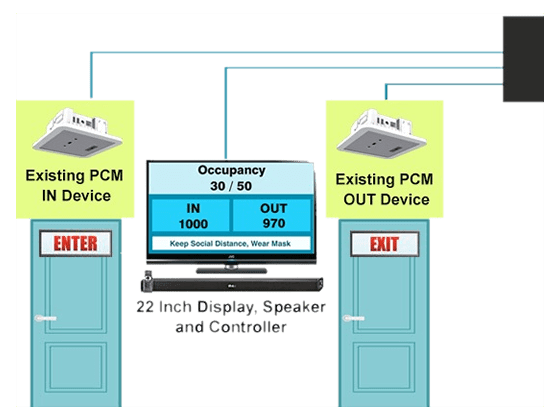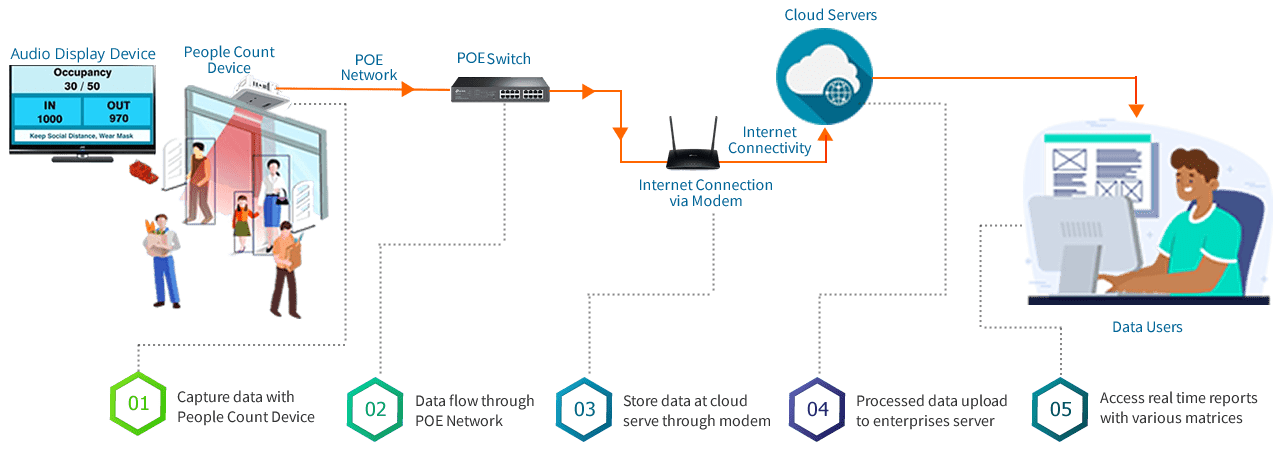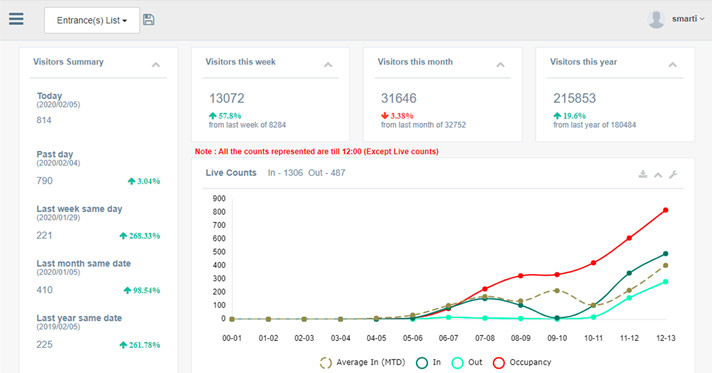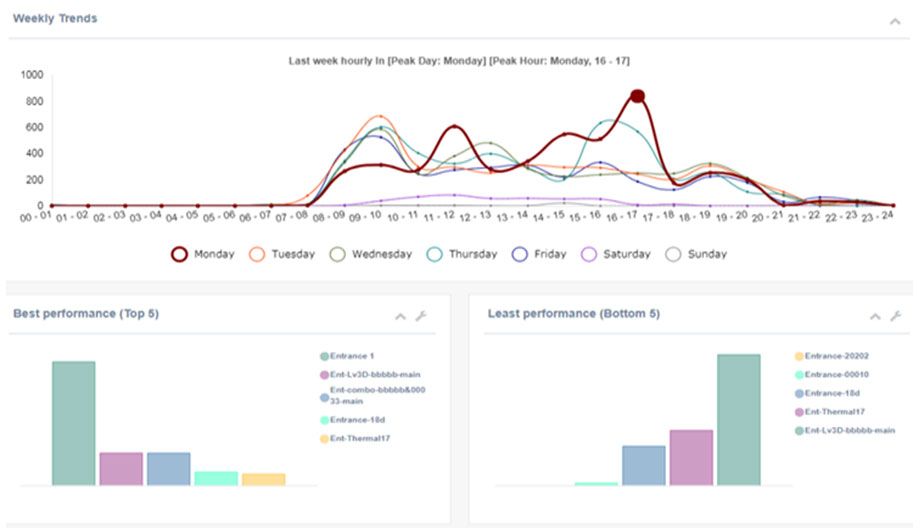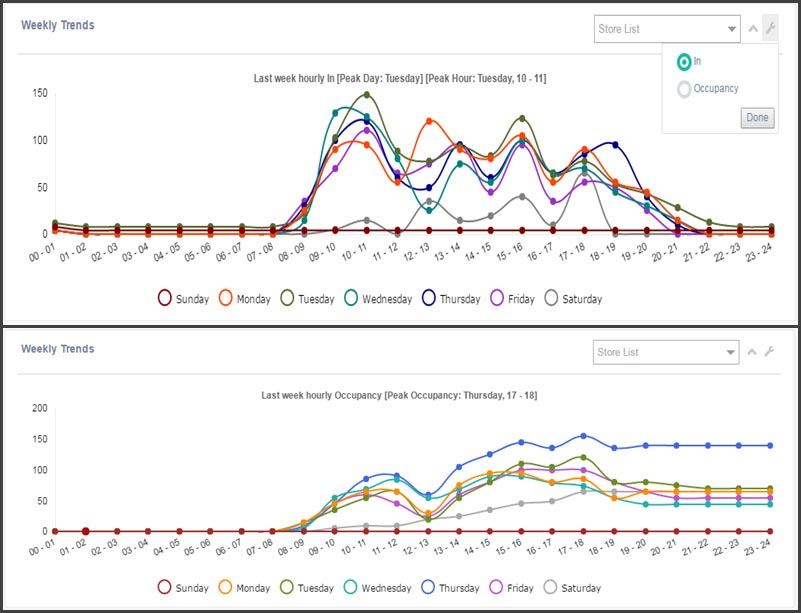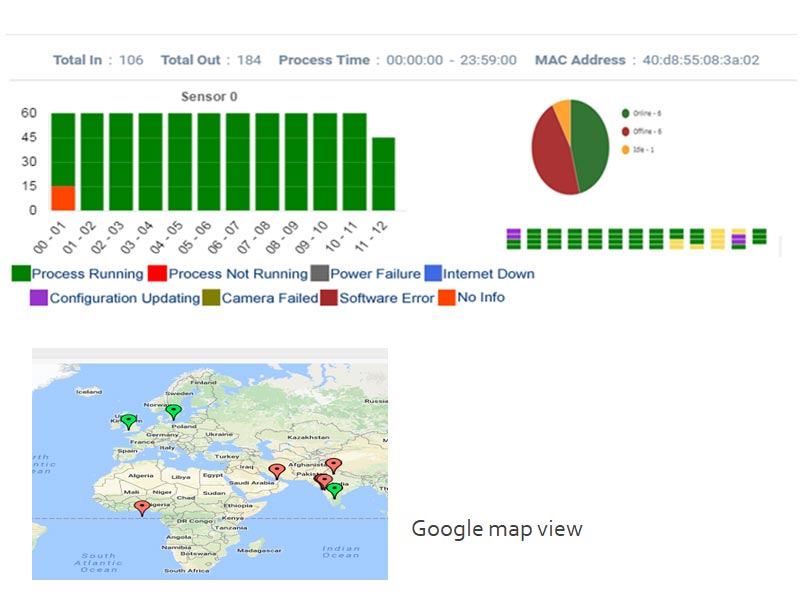Footfall from all stores, Know daily, weekly, monthly, yearly trends. Compare WTD, MTD and YTD with % variance. Analyse Current footfall counter trend.
Calendar dashboard shows day to day comparison respective to same week numbers in previous month, Days which are in 5th week or no match to compare show zero data, All weekends are highlighted, It shows average & total counts of week, all individual days & sum of month.
Footfall from all stores, Know weekly trends, Past week count, Best 5 top performer of the week, Best 5 bottom performer of the week, Highest traffic hour, Highest traffic day.
Purpose: Incentive to store manager, Staffing management, Week planning
Single screen view shows footfall trend of the full week. Peak foot fall day and peak hours of traffic, Similar reports from occupancy data offer busy timings of the retail hours, Live Occupancy is an indicator of peak & low hours of customer’s shopping timings, These data help to decide staffing and in store advertising, promotional strategy.
Device Uptime, Device power/ network/ device issues reporting and auditing, Past data to compare total system uptime, Auto email in case device offline for specific time, Google map helps immediate action for nearby service person, Keep system up and running, Incentive to operational team for maximum uptime.