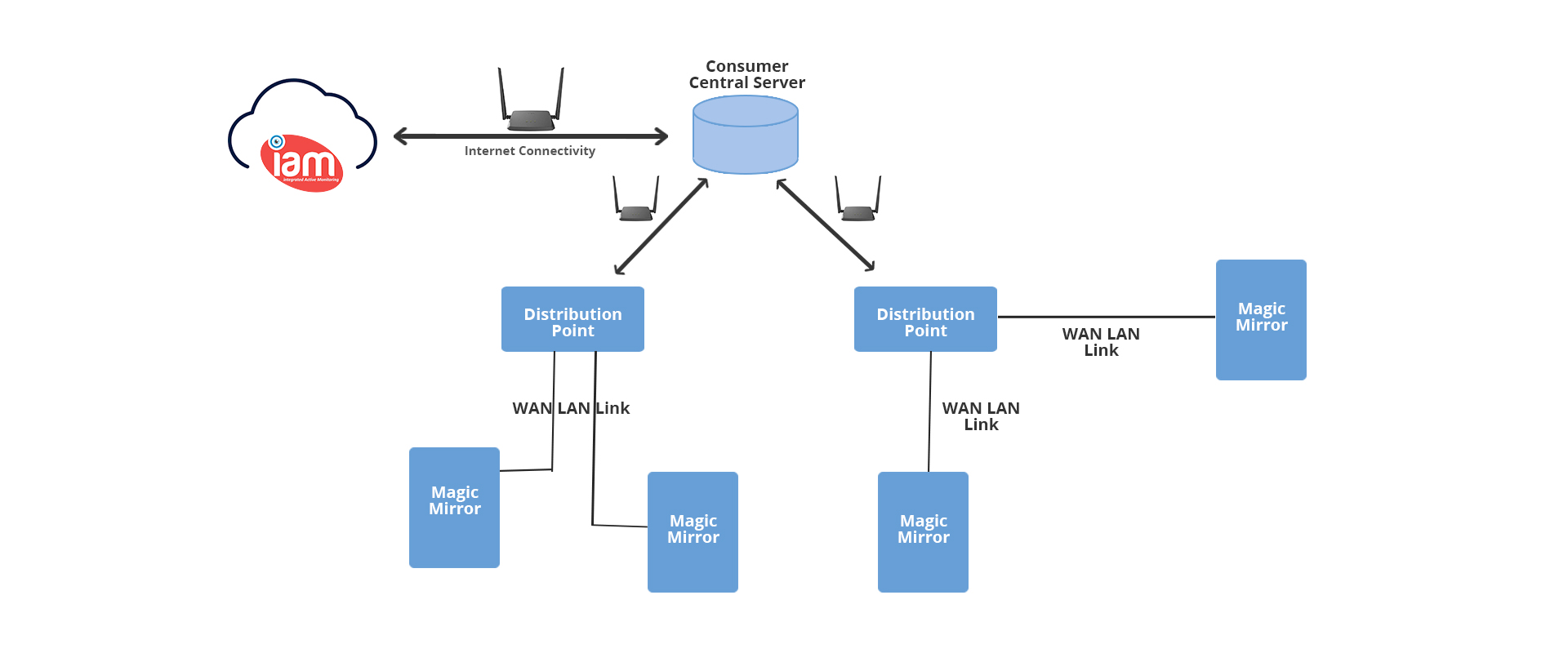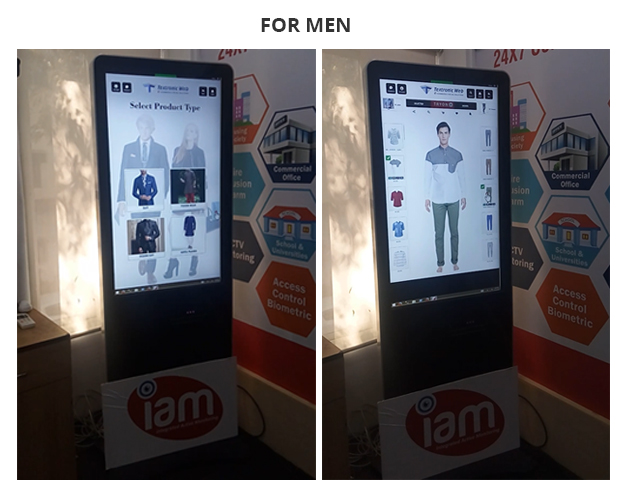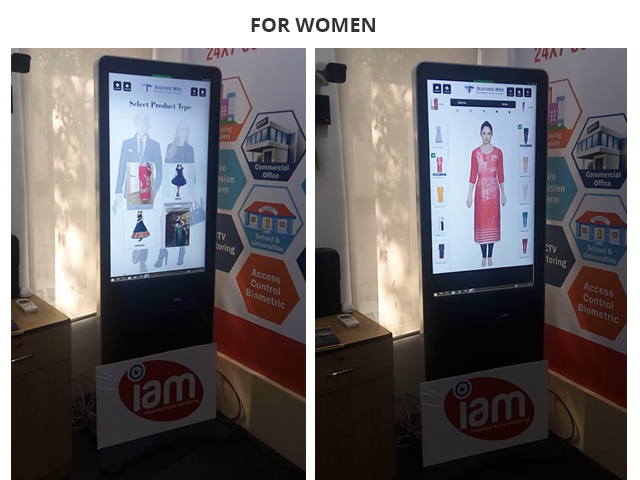- About Company
- Products
- Services
- InVue
- Career
- Blog
- Contact Us
×
IAM safety, security and business efficiency
- Home
- About Company
- Products
- Services
- Careers
- Blog
- Contact Us